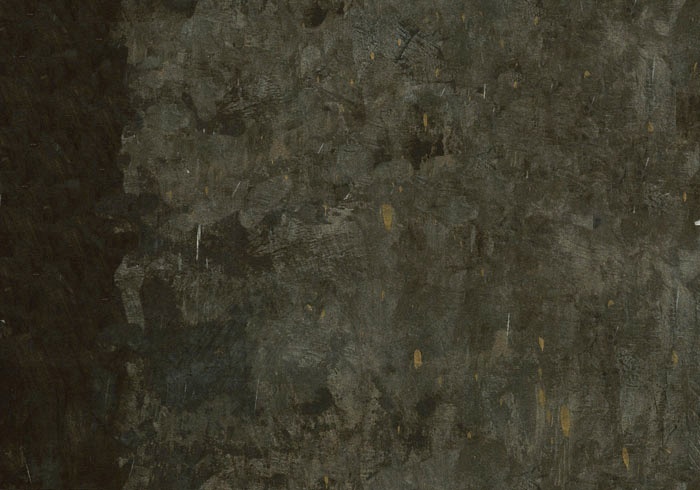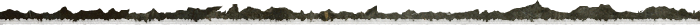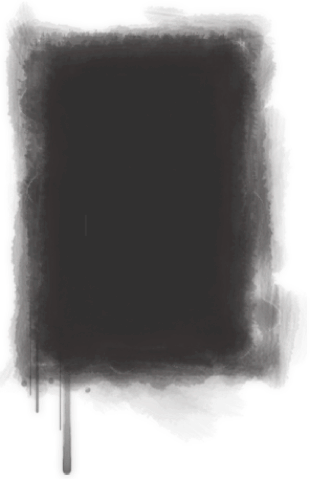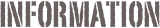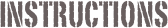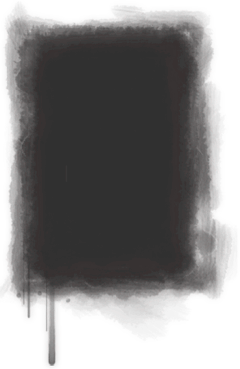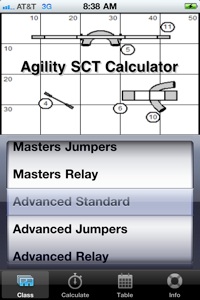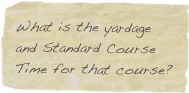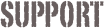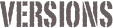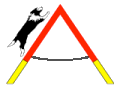SCT iCalc is used to assist judges in determining Standard Course Times (SCT) for USDAA courses where classes are measure on basis of faults.
After the course yardage is determined, select the class and then enter the yardage. From here use the slider to determine if the course is technical (lower end of SCT) or open and flowing (higher end of SCT) or anywhere in between. The yardage is divided by the slider value and the Standard Course Time is determined. For validation, the yardage is then divided by the SCT to confirm the Yards Per Second (YPS) is still within a valid range.
This application is not just for judges, it can also be used by handlers and trainers to assist them in their training goals. As a handler or trainer you can determine acceptable time ranges to complete sequences or whole courses.
Features
* Visual notification if calculated YPS falls outside of range.
* On the Calculate view, shake to reset the variables.
* Internal links to email Support or the SCT iCalc website.